GoZen Content.Ai - AI-driven platform for content creation
Last updated: May 17, 2023
Lifetime Deal
GoZen Content.Ai is an AI-driven platform designed to save time and simplify content creation.
It features over 100+ pre-built templates and a convenient Chrome extension to quickly create content in bulk.
Its AI technology allows you to research SEO keywords, topics, and other data relevant to your niche.
The platform can generate unique content for any platform in 12 different languages.
All generated content is GDPR compliant and optimized for SEO rankings.
GoZen Content.Ai is the perfect solution for bloggers, copywriters, and marketers who need to create quality content quickly and easily.
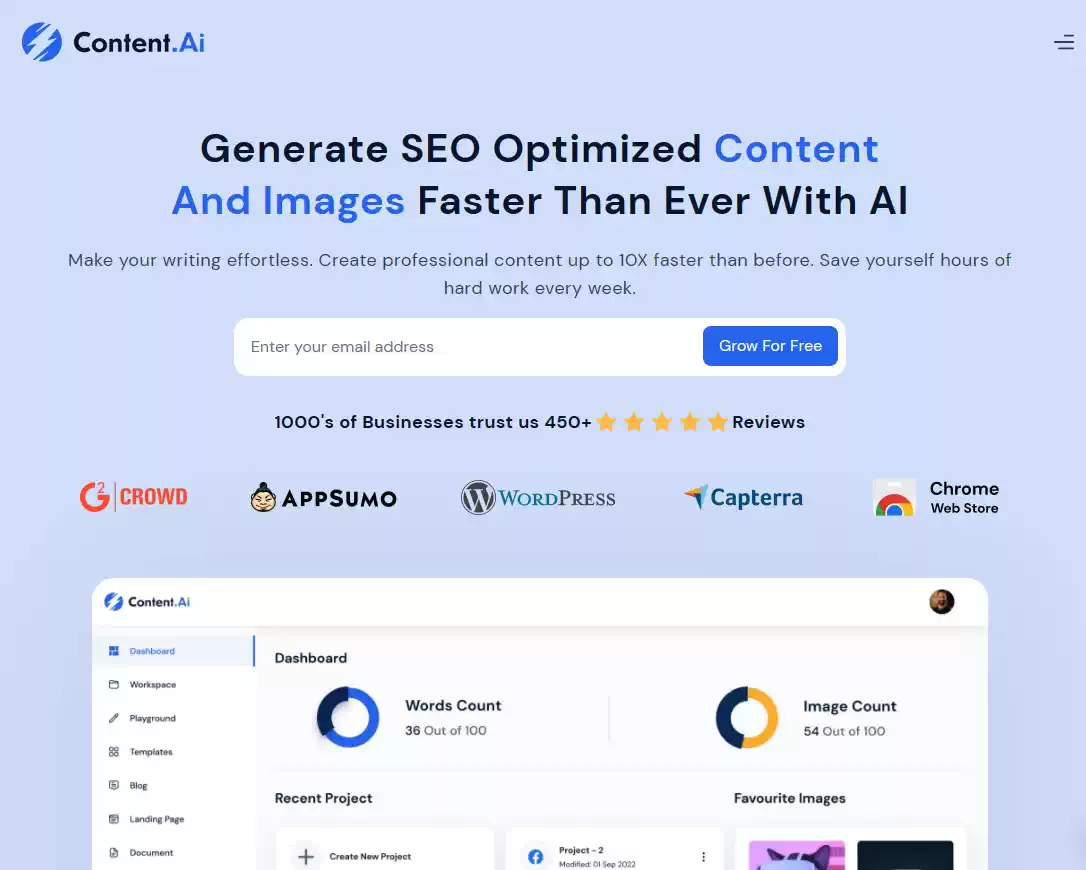
$49 / lifetime $588 Get this deal
Generate relevant keywords and topics for your content and improve your search engine rankings..
You can easily research SEO keywords and trending topics in your industry using this tool.
This tool generates copy that not only ranks well, but also converts your visitors into customers.
You can simply provide some details about your business, and let the AI generate content tailored specifically to your target audience.
GoZen Content.Ai keeps a backlog of content, such as social media captions, video scripts, and cold outreach emails.
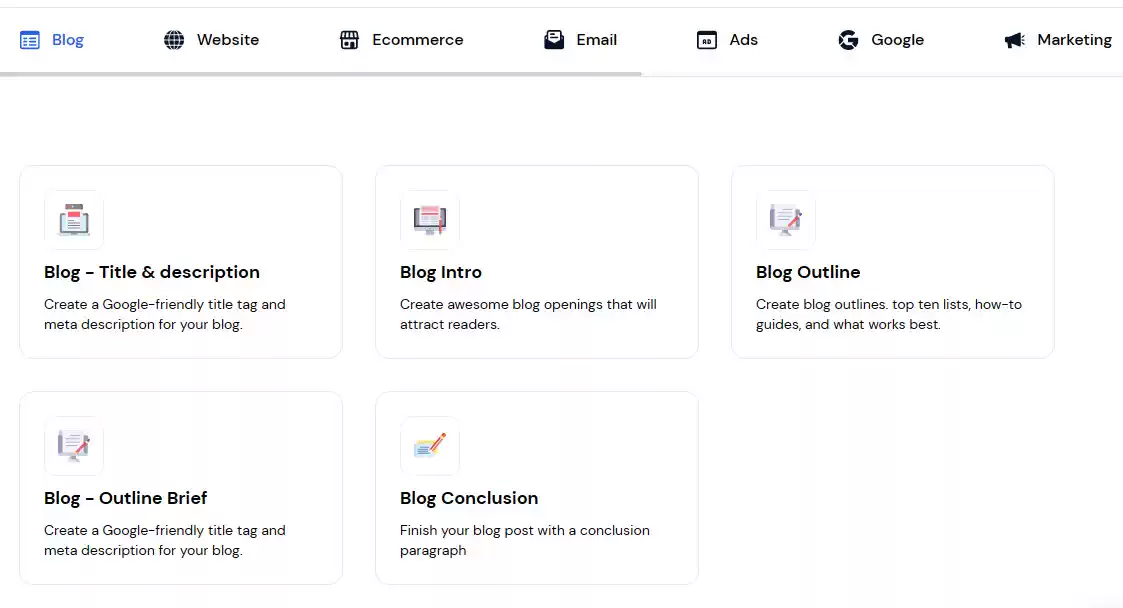
The AI not only generates outlines and full-length blogs, but it also checks for grammar, syntax and spelling errors and can generate content in multiple languages.
GoZen Content.Ai goes above and beyond by providing graphics for your content that stand out online.
You can quickly create unique images in different visual styles such as 3D renders, paintings, and photorealism with the short description and art style of your choice.
With GoZen Content.Ai, you don't need years of marketing experience to launch a brand that gets noticed online.
GoZen Content.Ai takes care of all the research, writing, and optimization so that you can focus on strategy.
GoZen Content.Ai Review
In this review, we will be taking a closer look at Content AI, which is a copywriting tool created by Gozen.io.
This tool can be found at https://gozen.io/contentai/. This is because Gozen.io company has also other products and the writer is one of them.
On their webpage they say: "Generate SEO optimized content and images faster than ever with AI". So you can not only produce content but also AI images. They say that their product is trusted by thousands of businesses which we may doubt because this is a new product. But maybe other products from their company are favoured by so many businesses.
They have a rating of 4.8 on AppSumo and 4.7 at Captera. So looks like people like this product.
Dashboard
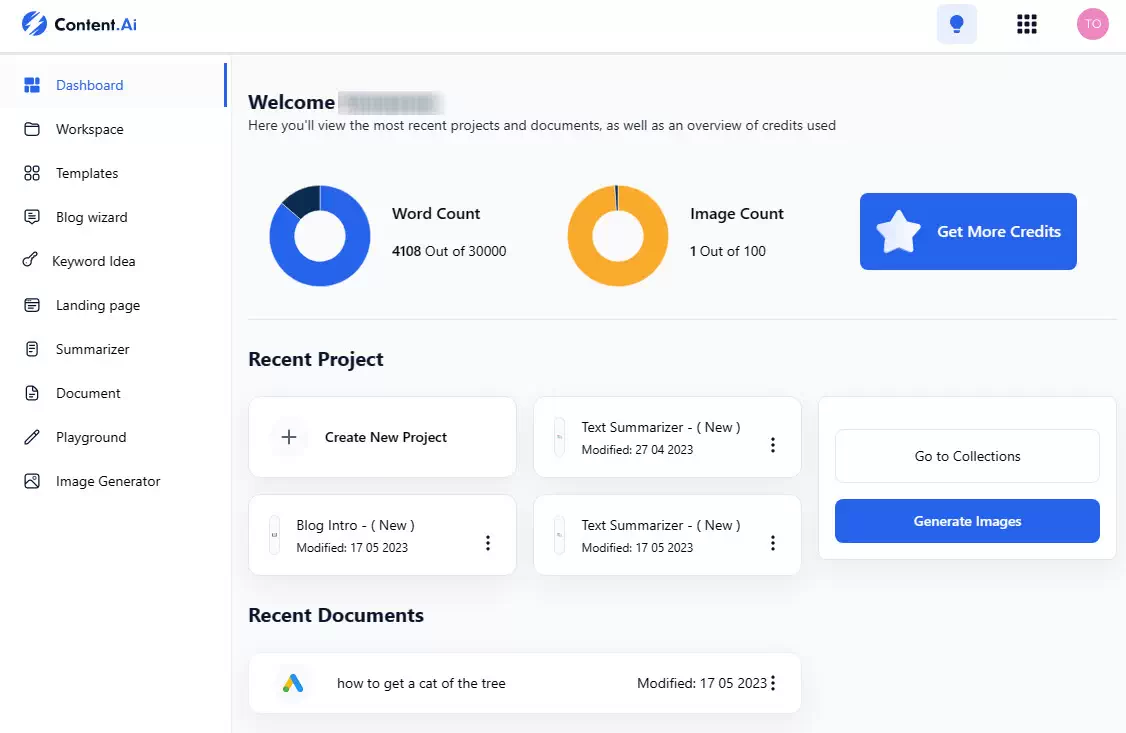
Let's sign up and log in to this AI writer. The first screen you see after login is dashboard. On the dashboard you can see your word count available for current month and count of images, that have been generated and your current quota. You can also create a new project here and you can also see templates you have created.
Workspaces

The first item in the left menu is Workspace. I have created only one workspace. You can create more workspaces if you have more projects. By clicking on the workspace you get to the workspace and each workspace has assigned templates that you created.
Templates in Gozen Content AI
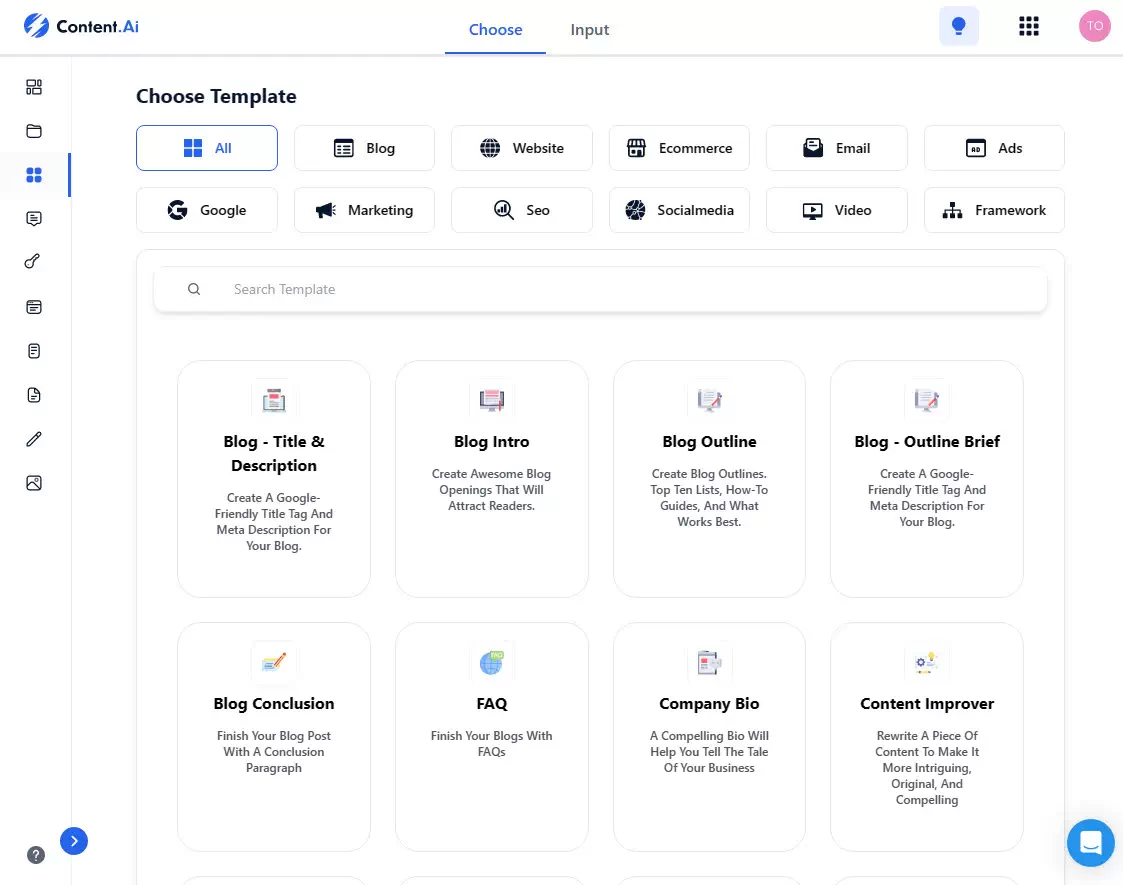
Next item in the left menu are templates. They have templates categorized into different categories: blog, website, e-commerce, email, ads, google, marketing, SEO, social media, video and framework. You can also search for templates by starting typing in the input box.
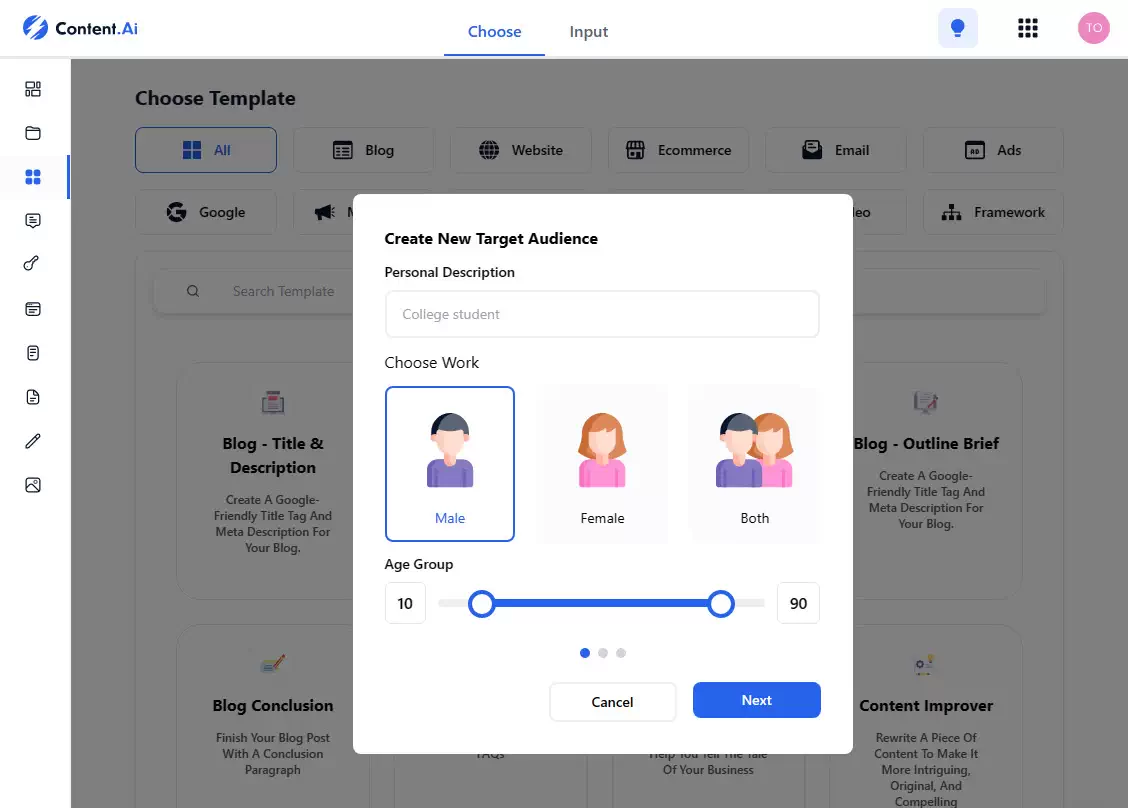
Let's try it out with template Blog intro. When I choose a template I must define a target audience. Let's say it will be a college student, both male and female, age group let's say 15 to 90. Now we choose our workspace. I choose my first default workspace. I click next. Set the name for the template and settings of the template are finished. After this initial setting, the template is saved and I do not need to make this initial settings again.
Let's use the template now. The first input is called product name. We can use our blog title as a product. Let's say we are writing a bog post about "keto diet". So we input "keto diet" into the product field. Product description is "how to lose weight with keto diet fast". You can select tone, let's say casual. And we click generate content. The content is now being generated.
It took around 30 seconds to generate this content. We can copy, edit or add to favorites this newly generated content.
Let's go back to the templates. On the top menu there are two items, Template and Input. This is a quick way to get to the templates. When I click any other template, let's say text summarizer, I have again to define my target audience and initial template settings. Let's try template Summarizer. After I make the initial settings, the template is ready to use. I tried the template with an article about GPT from New York Time, I copied around 1500 words from the article. But the summarizer allows us only 1000 words.
Blog wizard

Next item on the left menu is Blog Wizard. When I click blog wizard, the first is shown to me a window with Best practices, among them:
- please give a clear title and description of the blog post.
- do not stuff in more than five keywords
- change output language in output language section.
By default the generated word limit is 100 words. This limit is for number of words generated for each section of the blog post.
This blog wizard consists of five steps. First is Title, second is Intro, then Outline, step four is Entire blog and number five is Conclusion. So let's start by entering a product. We use a blog post title "How to get a cat from the tree". Description: "Steps and options how to get a scared cat safely from the tree".
As keywords are we enter: cat, tree, rescue. Tone let's set funny, output language is English. We click generate titles now we are going to have our titles generated. There are three titles offered for us. Let's choose one title. Now we cllick next.

Now blog intro is being generated for us. Only one intro is generated. I can choose to generate more intros. Let's have another intro generated. But I think the first intro we get is nice. Let's choose the first introduction we got. We click next we are going to step number three and this is Outline. Now blog outline is being generated for us.
Each generation may take up to maybe one minute. Which is comparable to time needed to generate content in other AI writers.
We got quite a huge outline with subheadings and talking points for each subheading.Together with the outline I get outline brief for the blog post, but in the sections besides subheadings and talking points there is no content generated yet. Let's click next, ow we can choose word limit for each section of the brief. Default word limit is 100 for each section. Now I click generate brief for all outlines and we are on the step four and step four is an Entire blog.
Now our content for the whole blog post is being generated. It might take maybe a little more time because we are generating content for each of the sections. So now we have already generated content for each section together with blog conclusion. Let's click next and our blog post is ready.
Our article has 2700 words but it looks like the article is not formatted very well. We have to do the formatting but we can edit the finished article. Let's read fast through the generated content. It would take more time to investigate it, if the content doesn't repeat itself, but it looks ok. Now the finished blog post we can download it or save it.
Keyword discovery
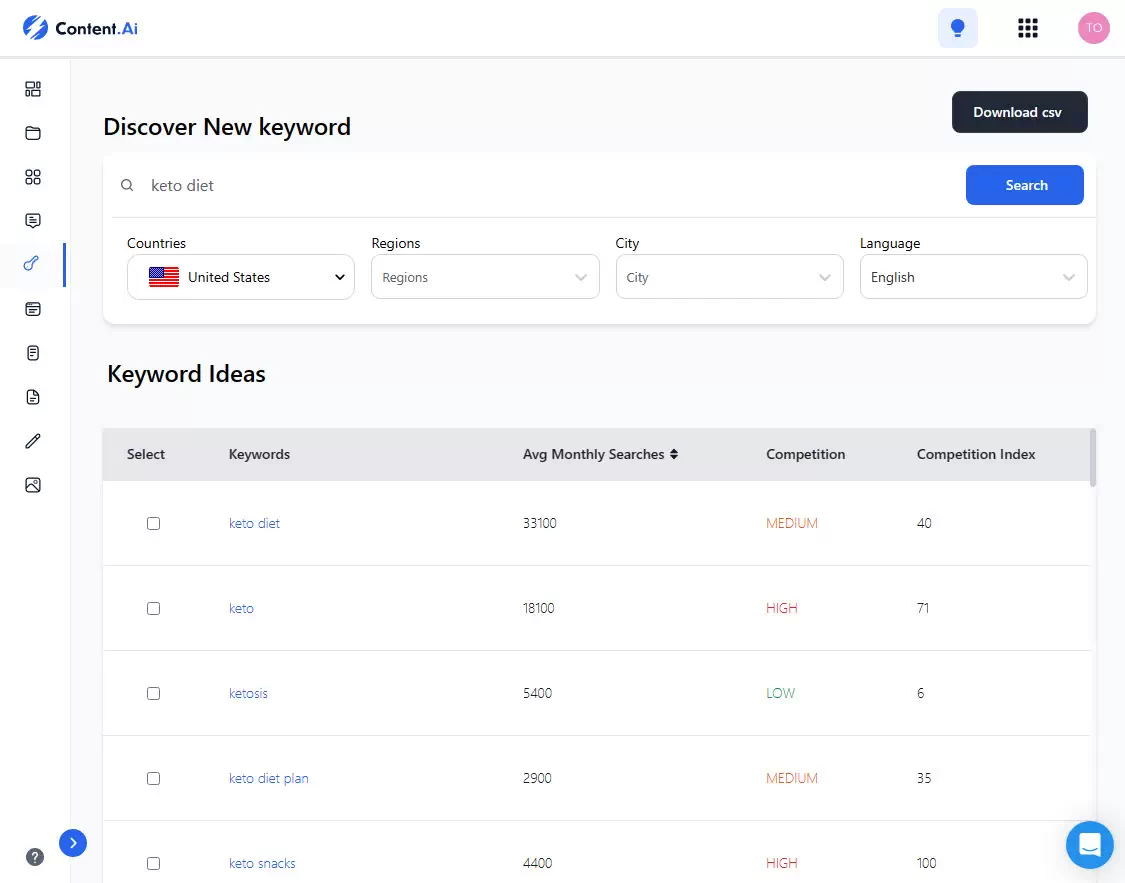
Another section we can use in Content AI is keyword discovery. We can select country, region, city and language with each seed keyword. So let's say United States as a country and the language is English. Our seed keyword will be "keto diet". Now I click search and we are waiting for our keyword ideas. It looks like there is no counter how many keywords we get in the results.
We have keyword ideas, keyword average monthly searches, competition and competition index with each keyword. It says that keyword "keto diet" is medium competition but in reality it's probably more like high competition. I am not sure what is the difference between competition and competition index.
Now that we have our keyword ideas, we can download them into CSV file.
Landing page generator
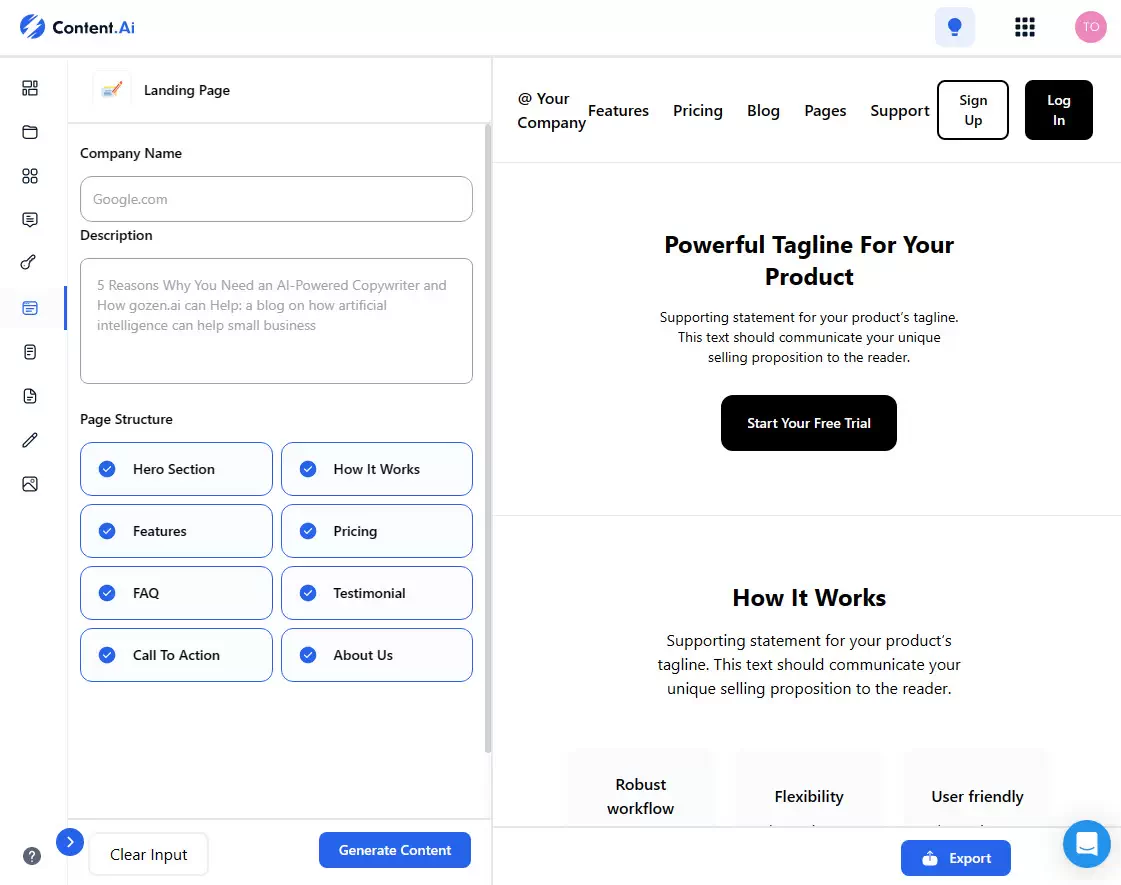
Next option on the left menu is landing page. We can create, we can generate the full landing page for our business. The app needs from us Company name, Description and we also choose which parts of the website we want to include into our generated landing page.
Summarizer
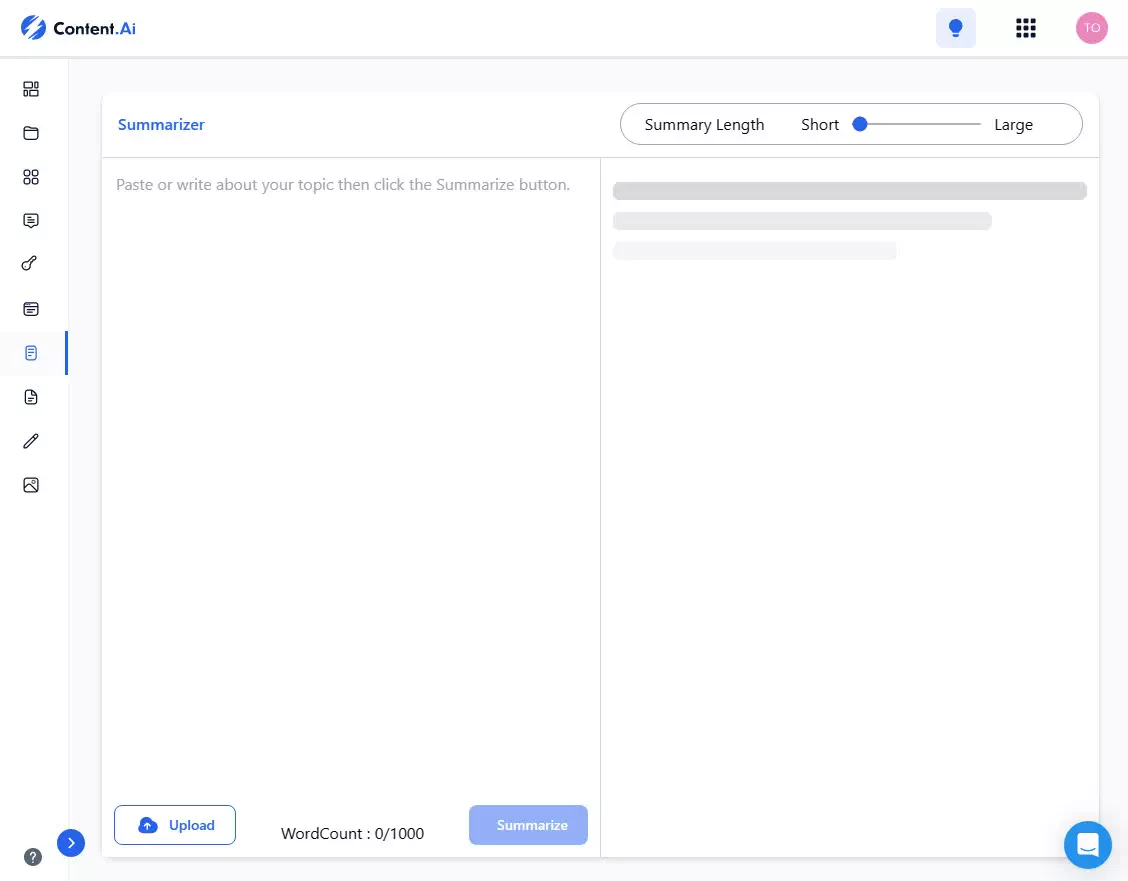
The next on the left menu is summarizer. There is also a summarizer in templates. Not quite sure what is the difference. We can put in content and click summarize. I try again with the article about GPT-4, let's put it into the summarizer. The article is 1400 words but the limit is 1000 words so this is too much to summarize at once. Let's shorten our article to 1000 words, let's click summarize.
The default option is a short summary. So we get three sentences as a summary. When I go with the slider quite to the right indicating I want a large summary, now I have a summary of about two or three paragraphs.
Documets section

Next on the left menu we have documents. In this section we have all the documents we produced.
Playground
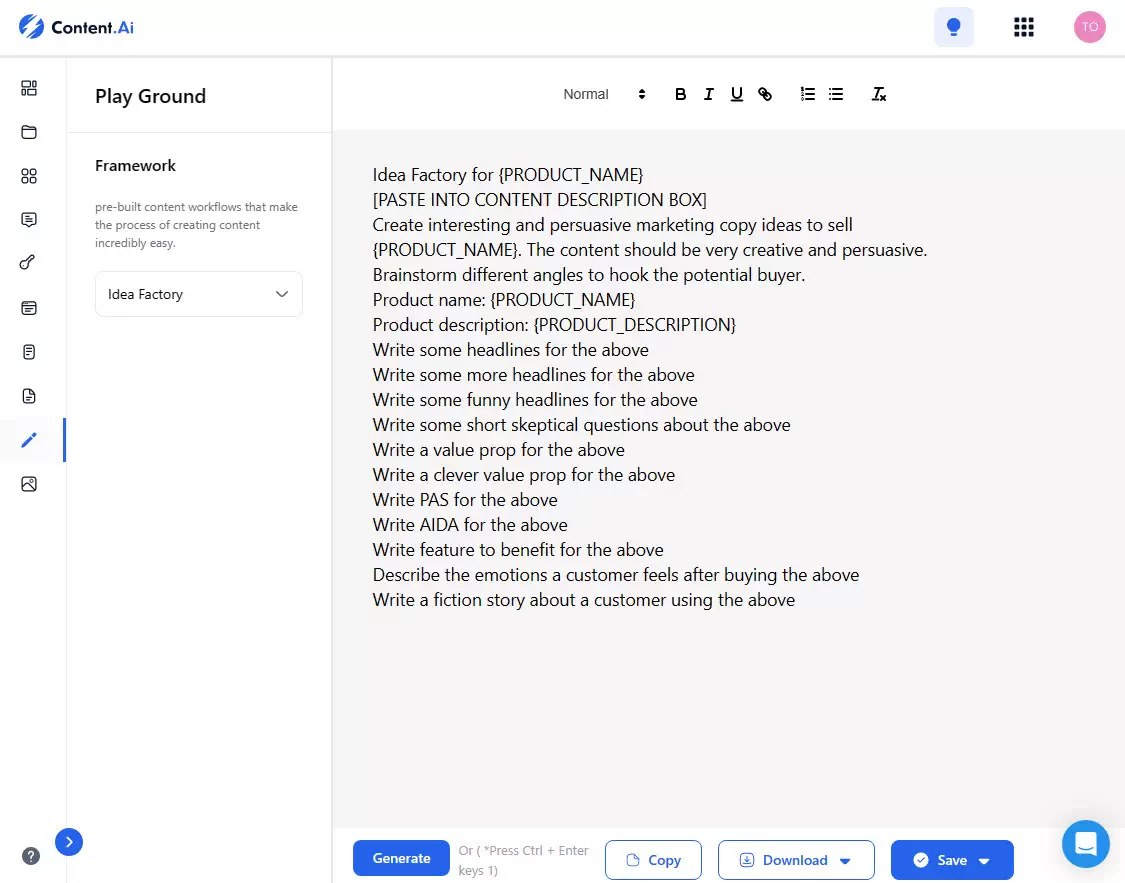
Next option in the left menu is playground. In playground we can choose a framework, the framework options are Blog, Cold email, Idea factory, Facebook ad, Product Review Blog Post. After choosing your framework, a template is prepared for you to fill in your information and keywords. I wasn't successful with using this playground as I got an error message.
Image generator
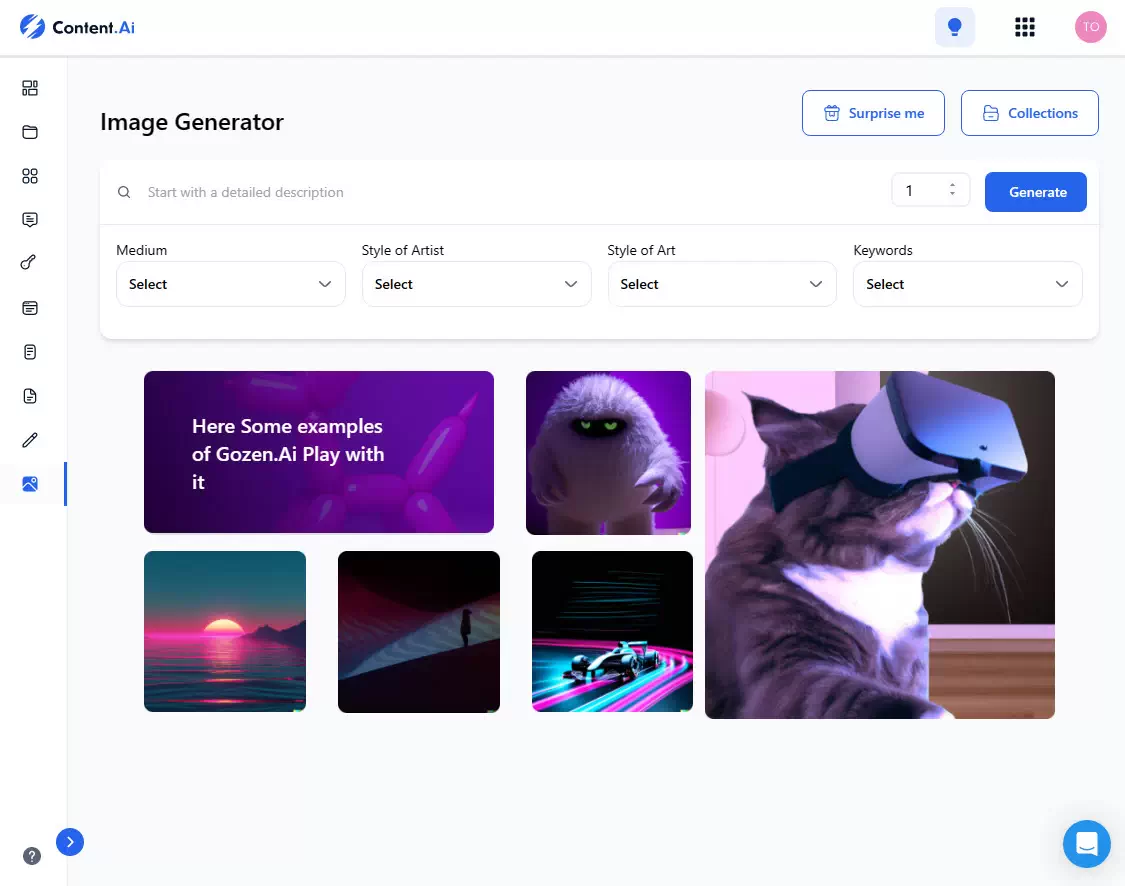
The last item in the left menu is image generator. We can select Medium - options are acrylics, canvas, chalk amont others, we can also choose Style of Artist - Andy Warhol, Pablo Picasso, Pixar among others. Style of Art - 3D render, abstract, anime and many more. In keywords select box are high resolution, photorealistic among others. We input our prompt what image we want to have generated.
Let's use a prompt "cat on the moon eating a cake", let's click generate. We left all options default, so we did not choose any other options with this prompt. The image we get looks like an illustration but quite funny.
Conclusion
That was the content AI generator from gozen.io. We have quite a lot of templates in this AI generator. We have a blog post wizard where we can generate a full blog post in 5 steps. We also have a keyword section where we get keyword ideas for our seed keyword.
What is interesting in this AI generator is the possibility to generate a landing page website.
We have a summarizer but a summarizer can summarize only up to 1000 words.
We have a section for our documents and playground which failed us because we weren't successful with producing content in this section.
Then we have image generator.
So overall this AI writer has many options and looks like a complete solution for someone who wants to generate text and images or a whole blog post. Besides Playground, everything looked to work fine.
Pricing of Gozen Content AI

The pricing for the GoZen Content AI plans starts at $0 per month for the free plan, which includes a 2000-word count, 10 AI images, 1 user, and other features like 75+ templates, a blog wizard, and a landing page generator.
This plan offers great value for small businesses or individuals who want to try the product
The Starter plan is starting at $99 and includes 10,000-word count, 100 AI images, unlimited blog wizard, and more.
The Advanced plan starts at $199 and includes 50,000 words.
The Premium plan is most expensive, for $499/month you go with unlimited word count and 750 AI generated images.
Check also these AI writers:
- Krater.ai (ex.Okaaaay) - Generate text, transcribe audio, chat with AI (seoaiwriters.com)
- Aquila AI Copywriter (seoaiwriters.com)
- Writing Chief - create SEO optimized content in no time (seoaiwriters.com)
- Kopify AI - write roundup posts featuring the best products from Amazon (seoaiwriters.com)
Monthly traffic to domain gozen.io is 62k, according to Similarweb. This includes traffic also to their other products, not only AI writer.

Organic traffic to gozen.io is 175/month, according to Ubersuggest. The domain gozen.io has DA of 28.
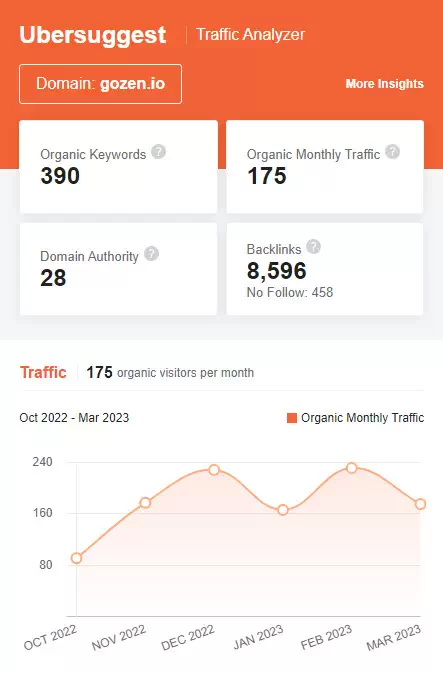
Terms
- Lifetime access to GoZen Content.Ai
- All future Advanced Plan updates
- No codes, no stacking — just choose the plan that’s right for you
- You must activate your license within 60 days of purchase
- Ability to upgrade or downgrade between 5 license tiers
- GDPR compliant
- Home
- About us
- Contact
- AI Writing Tools to Try in 2023
- Adam Enfroy - Summaries
- Authority Hacker - Summaries
- Brian Dean - Summaries
- Craig Campbell SEO - Summaries
- Exposure Ninja - Summaries
- Google Search Central - Summaries
- Income School - Summaries
- Income stream surfers - Summaries
- Jason West - Summaries
- Jaume Ros - Summaries
- Jesse Cunningham - Summaries
- Julian Goldie SEO - Summaries
- Lori Ballen - Summaries
- Matt Diggity - Summaries
- Niche Pursuits - Summaries
- Niche Website Builders - Summaries
- Rank Math SEO - Summaries
- Ranking Academy - Summaries
- Ranking Tactics - Summaries
- Ryan Stewart - Summaries
- Semrush - Summaries
- Success With AI - Summaries
- Surfside PPC - Summaries
- The Blueprint Training - Summaries
- Vasco's Seo Tips - Summaries
- WordsAtScale - Summaries
